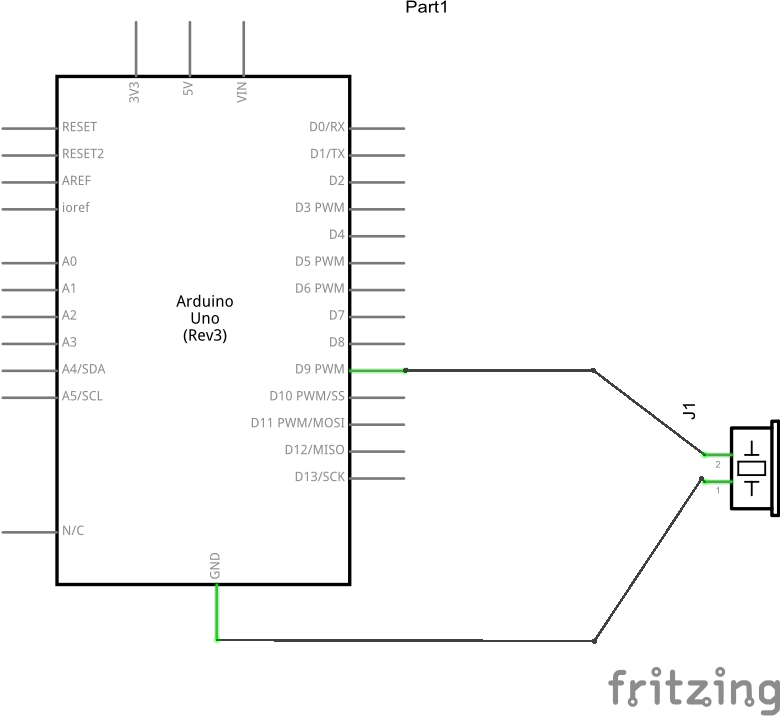4.5K
In this example we will connect a Piezo buzzer to our arduino and play some basic sounds, this uses the PWM functionality of the Arduino.
A piezoelectric element may be driven by an oscillating electronic circuit or other audio signal source, driven with a piezoelectric audio amplifier. Sounds commonly used to indicate that a button has been pressed are a click, a ring or a beep.
A piezoelectric buzzer/beeper also depends on acoustic cavity resonance or Helmholtz resonance to produce an audible beep
Schematic
Layout
Code
[codesyntax lang=”cpp”]
void setup()
{
// declare pin 9 to be an output:
pinMode(9, OUTPUT);
}
void loop()
{
beep(500);
}
void beep(unsigned char delayMS)
{
//write a value between 1 and 254 out
//delay, switch off and delay again
analogWrite(9, 220);
delay(delayMS);
analogWrite(9, 0);
delay(delayMS);
}
[/codesyntax]
Links
Piezo Electric Buzzer at Amazon US
Piezo Electric Buzzer at Amazon UK