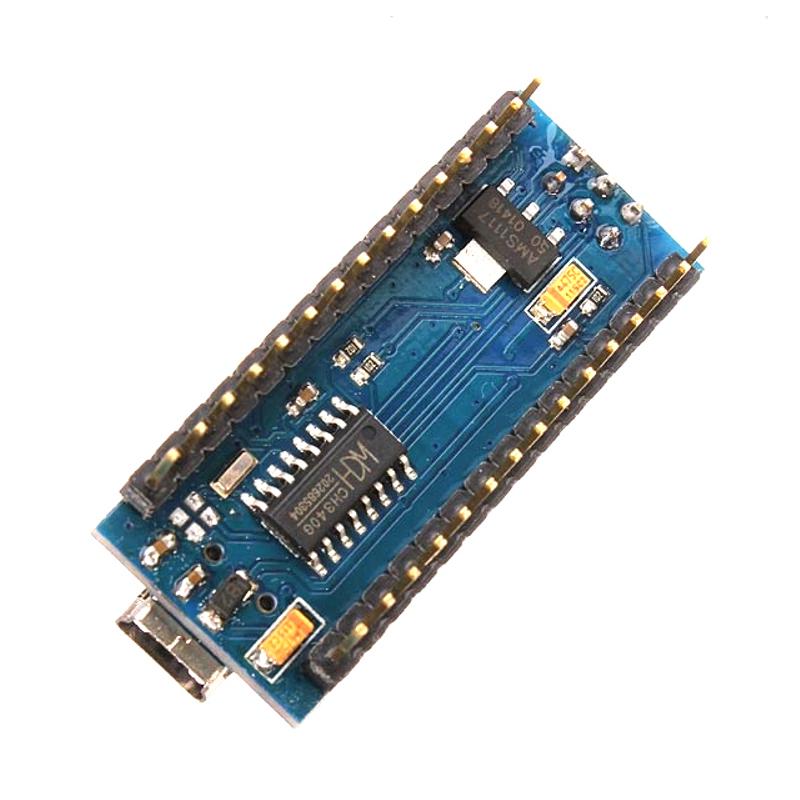Recently I purchased a bunch of Arduino Nano clones that were labelled as DCCduino.Lets look at the board
I decided to give one of these try, plugged it in and the device was unrecognised in Windows, I use Windows 7 64 Bit but even thhen that was odd, I had plugged in and used many Arduino’s and other microcontrollers so therefore I had installed many drivers on my system.
A bit of investigation revealed that the USB comms chip on the board was a CH340, never heard of it before but further digging using Google led to a Chinese website and the driver required, after extracting the contents I was left with a CH341SER folder, clicked on the setup.exe and installed the 64 Bit drivers.
In this picture you can see the CH340 chip
I then created a simple test program with an RGB led, in the Arduino IDE goto Tools -> Board and select Arduino Nano w/Atmega328
Code
[c]
int redPin = 11;
int greenPin = 10;
int bluePin = 9;
void setup()
{
pinMode(redPin, OUTPUT);
pinMode(greenPin, OUTPUT);
pinMode(bluePin, OUTPUT);
}
void loop()
{
//these settings are for a common anode type
//invert them if you have a common cathode RGB led
//eg setColor(255, 0, 0); // red
setColor(0, 255, 255); // red
setColor(255, 0, 255); // green
setColor(255, 255, 0); // blue
setColor(0, 0, 255); // yellow
setColor(175, 255, 175); // purple
setColor(255, 0, 0); // aqua
setColor(0, 0, 0); // white
}
void setColor(int red, int green, int blue)
{
analogWrite(redPin, red);
analogWrite(greenPin, green);
analogWrite(bluePin, blue);
delay(1000);
}
[/c]
Download