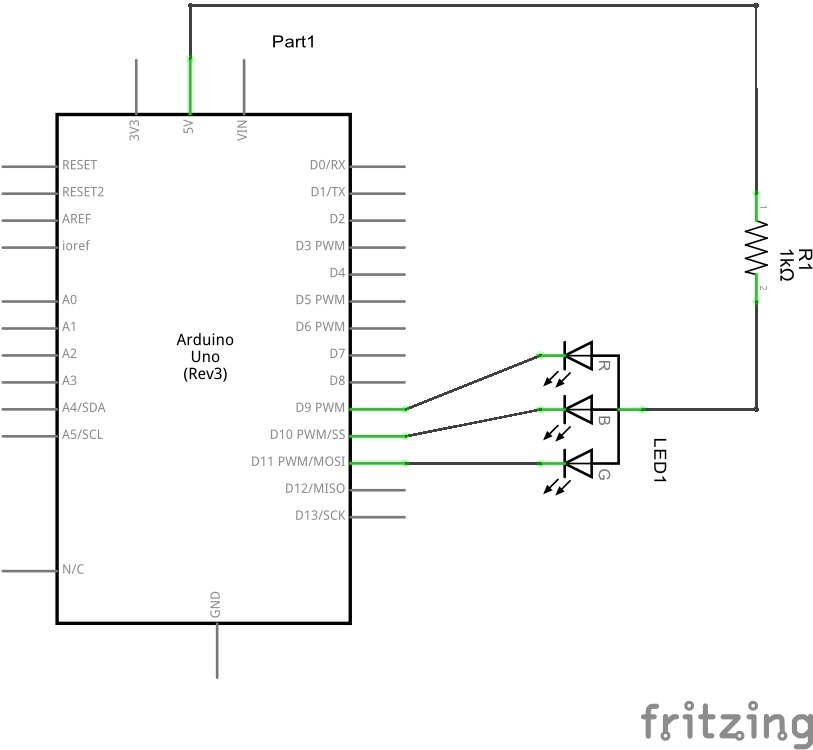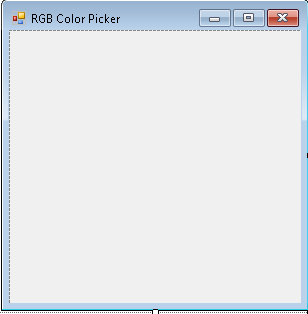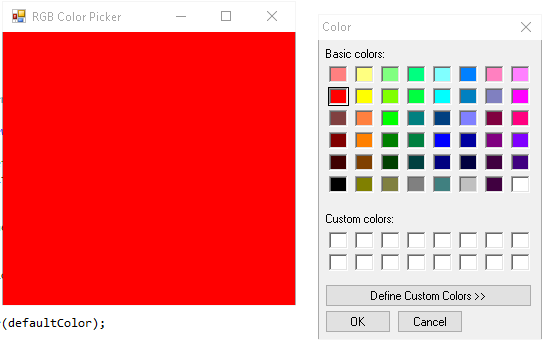3.1K
This is just another simple app to control an RGB led, this time the app is a color picker
Schematic
Arduino Code
[codesyntax lang=”cpp”]
const int RED_LED = 9;
const int GREEN_LED = 10;
const int BLUE_LED = 11;
void setup()
{
Serial.begin(9600);
pinMode(RED_LED, OUTPUT);
pinMode(GREEN_LED, OUTPUT);
pinMode(BLUE_LED, OUTPUT);
analogWrite(RED_LED, 255);
analogWrite(GREEN_LED, 255);
analogWrite(BLUE_LED, 255);
}
void loop()
{
if (Serial.available() == 3)
{
analogWrite(RED_LED, 255 - Serial.read());
analogWrite(GREEN_LED, 255 - Serial.read());
analogWrite(BLUE_LED, 255 - Serial.read());
}
}
[/codesyntax]
Now we will build our C# app, create a new winforms project and a panel from the toolbox, also add a serialport and colordialog control.
Now when you click on the panel a Color dialog box will appear, selecting a color will send those color details to the Arduino which will try and display the appropriate color, this is not perfect so some of the more unusual colors will not be an exact match.
Here is a picture of this
C# Code
[codesyntax lang=”csharp”]
using System;
using System.Collections.Generic;
using System.ComponentModel;
using System.Data;
using System.Drawing;
using System.Text;
using System.Windows.Forms;
using System.IO.Ports;
namespace RGBPicker
{
public partial class Form1 : Form
{
SerialPort port = new SerialPort("COM5", 9600);
// Initialize the default color to black
private Color defaultColor = Color.FromArgb(0, 0, 0);
public Form1()
{
InitializeComponent();
}
private void Form1_Load(object sender, EventArgs e)
{
port.Open();
this.SetRGBColor(defaultColor);
}
private void Form1_FormClosing(object sender, FormClosingEventArgs e)
{
port.Close();
}
private void panel1_Click(object sender, EventArgs e)
{
if (colorDialog1.ShowDialog() == DialogResult.OK)
{
SetRGBColor(colorDialog1.Color);
}
}
private void SetRGBColor(Color color)
{
// Update color
panel1.BackColor = color;
// send color to Arduino
port.Write(new[] { color.R, color.G, color.B }, 0, 3);
}
}
}
[/codesyntax]
Link
https://github.com/arduinolearning/Interfacing/tree/master/RGB%20Color%20Picker