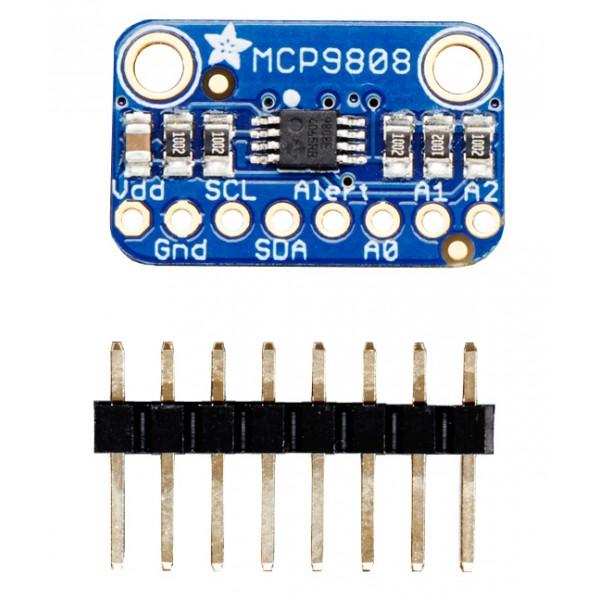In this simple project we will log out the temperature from our MCP9808 sensor and using a data logging shield we will log the readings to an SD card.
The sensor was mentioned in a previous post at http://www.arduinolearning.com/code/mcp9808-digital-temperature-sensor-example.php and also we looked at the data logging shield on http://www.arduinolearning.com/code/arduino-data-logger-shield-rtc-example.php /
Here is a reminder of the Arduino logging shield
You will need to connect the MCP9808 module to your data logging shield, here is what this module looks like
Vdd – Vcc (5v)
Gnd – Gnd
SCL – Arduino A5
SDA – Arduino A4
Parts List
1 x Arduino Uno
1 x Data logging shield
1 x MCP9808 module
1 x SD card (any size)
Connecting wires
Code
You will need the adafruit MCP9808 library which is available at https://github.com/adafruit/Adafruit_MCP9808_Library/archive/master.zip
[codesyntax lang=”cpp”]
#include <Wire.h>
#include "Adafruit_MCP9808.h"
#include <SPI.h>
#include <SD.h>
#include "RTClib.h"
RTC_DS1307 RTC;
Adafruit_MCP9808 tempsensor = Adafruit_MCP9808();
File myFile;
const int chipSelect = 10;
void setup()
{
Wire.begin();
Serial.begin(9600);
RTC.begin();
//sd setup
if (!SD.begin(chipSelect))
{
Serial.println("initialization failed!");
return;
}
Serial.println("initialization complete.");
//temp sensor setup
if (!tempsensor.begin())
{
Serial.println("Couldn't find MCP9808!");
while (1);
}
//RTC setup
if (! RTC.isrunning())
{
Serial.println("RTC is NOT running!");
// following line sets the RTC to the date & time this sketch was compiled
RTC.adjust(DateTime(__DATE__, __TIME__));
}
}
void loop()
{
float c = tempsensor.readTempC();
float f = c * 9.0 / 5.0 + 32;
DateTime now = RTC.now();
//create a file
File myFile = SD.open("mcp9808.txt", FILE_WRITE);
//write to file
if (myFile)
{
Serial.print("Writing to mcp9808.txt...");
//date and time section
if(now.hour() <10)
{
myFile.print("0");
}
myFile.print(now.hour());
myFile.print(":");
if(now.minute() < 10)
{
myFile.print("0");
}
myFile.print(now.minute());
myFile.print(":");
if(now.second() < 10)
{
myFile.print("0");
}
myFile.print(now.second());
myFile.print(",");
//sensor section
myFile.print(c);
myFile.print(",");
myFile.print(f);
myFile.println();
//close the file
myFile.close();
Serial.println("done.");
tempsensor.shutdown_wake(1);
delay(2000);
tempsensor.shutdown_wake(0);
}
else
{
Serial.println("error opening mcp9808.txt file");
}
delay(1000);
}
[/codesyntax]
Results
Open the serial monitor and you will see something like this
Writing to mcp9808.txt…done.
Writing to mcp9808.txt…done.
Writing to mcp9808.txt…done.
Writing to mcp9808.txt…done.
Writing to mcp9808.txt…done.
Writing to mcp9808.txt…done.
Writing to mcp9808.txt…done.
Writing to mcp9808.txt…done.
Writing to mcp9808.txt…done.
now switch of the arduino, remove the sd card and open the mcp9808.txt file. You should see something like the following logged
11:39:36,23.00,73.40
11:39:39,22.94,73.29
11:39:42,22.94,73.29
11:39:45,23.00,73.40
11:39:48,22.94,73.29
11:39:51,22.94,73.29
11:39:54,22.87,73.18
Links
Data Logger Module Logging Data Recorder Shield for Arduino UNO SD Card
Adafruit MCP9808 High Accuracy I2C Temperature Sensor Breakout Board [ADA1782]