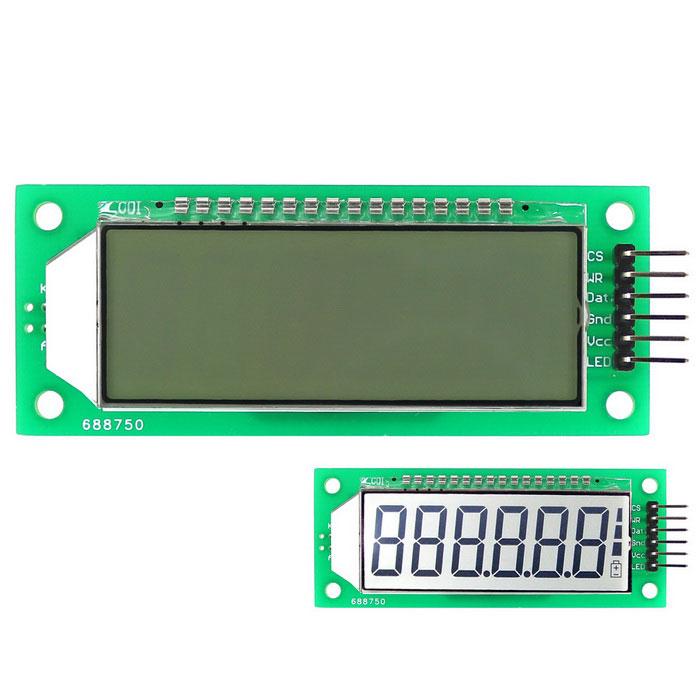This is a 6-digit 7-segment LCD display module and this screen is already widely used in multimeter, electronic scales, electronic clock and ultrasonic distance measurement.
It is suitable for Ar duino motherboard and the other 5V mcu, and it has a backlight which can help you to read the screen clearly in the dark.
Features:
– Compatibility: can be directly connected to Arduino board, 51, AVR board.
– Backlight color: White
– Display Size: 1.4 inch
– Driver IC: HT1621
– Interface: 3-wire SPI
– Working Voltage: 4.7-5.2VDC
– Working Current: 0.4mA without backlight, and 4mA with backlight
– Applications: Thermometers, multimeter, electronic scales, DIY projects, etc.
Connection
I used the following connection for the module, you can see the module pins in the image above
| Arduino Pin | Module Pin |
| 2 | CS |
| 3 | WR |
| 4 | Data |
| Arduino Gnd | Gnd |
| Arduino 5v | Vcc |
You can change the Arduino pins if you wish, just remember and change the defines below in the code
#define CS 2 //Pin 2 as chip selection output
#define WR 3 //Pin 3 as read clock output
#define DATA 4 //Pin 4 as Serial data output
Code
There was a lot of incomplete code examples, libraries with examples that did not work but i found this code example that requires no external libraries and worked nicely as a starting point
[codesyntax lang=”cpp”]
#define CS 2 //Pin 2 as chip selection output
#define WR 3 //Pin 3 as read clock output
#define DATA 4 //Pin 4 as Serial data output
#define CS1 digitalWrite(CS, HIGH)
#define CS0 digitalWrite(CS, LOW)
#define WR1 digitalWrite(WR, HIGH)
#define WR0 digitalWrite(WR, LOW)
#define DATA1 digitalWrite(DATA, HIGH)
#define DATA0 digitalWrite(DATA, LOW)
#define sbi(x, y) (x |= (1 << y))
#define cbi(x, y) (x &= ~(1 <<y ))
#define uchar unsigned char
#define uint unsigned int
#define ComMode 0x52
#define RCosc 0x30
#define LCD_on 0x06
#define LCD_off 0x04
#define Sys_en 0x02
#define CTRl_cmd 0x80
#define Data_cmd 0xa0
/*0,1,2,3,4,5,6,7,8,9,A,b,C,c,d,E,F,H,h,L,n,N,o,P,r,t,U,-, ,*/
const char num[]={0x7D,0x60,0x3E,0x7A,0x63,0x5B,0x5F,0x70,0x7F,0x7B,0x77,0x4F,0x1D,0x0E,0x6E,0x1F,0x17,0x67,0x47,0x0D,0x46,0x75,0x37,0x06,0x0F,0x6D,0x02,0x00,};
char dispnum[6]={0x00,0x00,0x00,0x00,0x00,0x00};
void SendBit_1621(uchar sdata,uchar cnt)
{
uchar i;
for(i=0;i<cnt;i++)
{
WR0;
if(sdata&0x80) DATA1;
else DATA0;
WR1;
sdata<<=1;
}
}
void SendCmd_1621(uchar command)
{
CS0;
SendBit_1621(0x80,4);
SendBit_1621(command,8);
CS1;
}
void Write_1621(uchar addr,uchar sdata)
{
addr<<=2;
CS0;
SendBit_1621(0xa0,3);
SendBit_1621(addr,6);
SendBit_1621(sdata,8);
CS1;
}
void HT1621_all_off(uchar num)
{
uchar i;
uchar addr=0;
for(i=0;i<num;i++)
{
Write_1621(addr,0x00);
addr+=2;
}
}
void HT1621_all_on(uchar num)
{
uchar i;
uchar addr=0;
for(i=0;i<num;i++)
{
Write_1621(addr,0xff);
addr+=2;
}
}
void Init_1621(void)
{
SendCmd_1621(Sys_en);
SendCmd_1621(RCosc);
SendCmd_1621(ComMode);
SendCmd_1621(LCD_on);
}
void displaydata(int p)
{
uchar i=0;
switch(p)
{
case 1:
sbi(dispnum[0],7);
break;
case 2:
sbi(dispnum[1],7);
break;
case 3:
sbi(dispnum[2],7);
break;
default:break;
}
for(i=0;i<=5;i++)
{
Write_1621(i*2,dispnum[i]);
}
}
void setup() {
pinMode(CS, OUTPUT); //
pinMode(WR, OUTPUT); //
pinMode(DATA, OUTPUT); //
CS1;
DATA1;
WR1;
delay(50);
Init_1621();
HT1621_all_on(16);
delay(1000);
HT1621_all_off(16);
delay(1000);
displaydata(1);//light on the first decimal point starting from the right side
dispnum[5]=num[5];
dispnum[4]=num[4];
dispnum[3]=num[3];
dispnum[2]=num[2];
dispnum[1]=num[1];
dispnum[0]=num[0];
sbi(dispnum[5],7);
//cbi(dispnum[5],7);
sbi(dispnum[4],7);
//cbi(dispnum[4],7);
sbi(dispnum[3],7);
//cbi(dispnum[3],7);
Write_1621(0,num[0]); //0
Write_1621(2,num[1]); //1
Write_1621(4,num[2]); //2
Write_1621(6,num[3]); //3
Write_1621(8,num[4]); //4
Write_1621(10,num[5]); //第5
}
void loop() {
// put your main code here, to run repeatedly:
}
[/codesyntax]
Pretty straightforward, you should see 543210 on your display
Links
Fairly low cost for an LCD, coming in at about $5
LCD Module 2.4 inch 6-Digit 7 Segment LCD Display Module HT1621 LCD Driver IC with Decimal Point White Backlight for Arduino