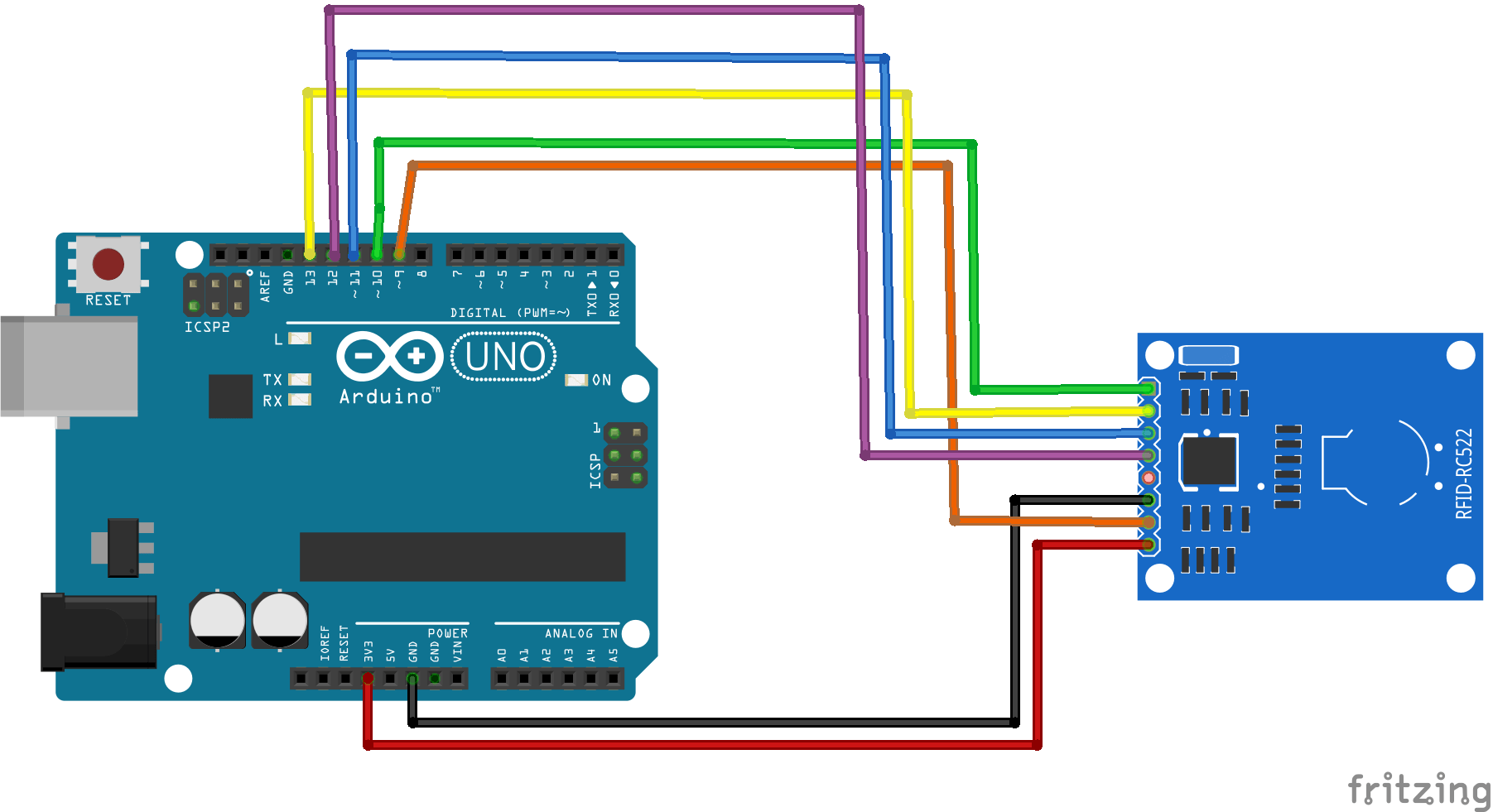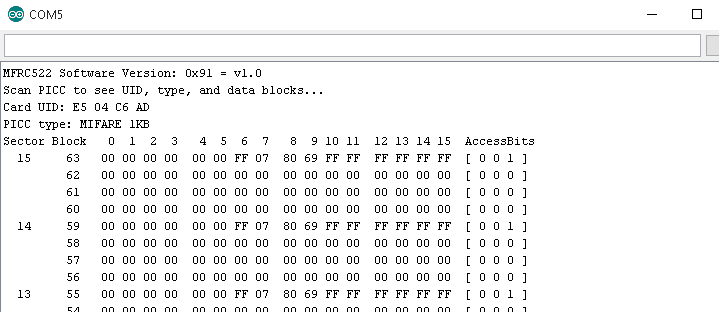This example shows how Arduino Uno + RFID-RC522 (RFID reader) to dump info of RFID key and RFID card, here is a picture of the module.
The microcontroller and card reader uses SPI for communication . The card reader and the tags communicate using a 13.56MHz electromagnetic field. (ISO 14443A standart tags)
Datasheet for the chip that used in modules can be found at:
http://www.nxp.com/documents/data_sheet/MFRC522.pdf
Schematic
Here is a schematic showing how to connect the RFID-RC522 module to your Arduino Uno
Code
I installed the library from https://github.com/miguelbalboa/rfid
[codesyntax lang=”cpp”]
#include <SPI.h>
#include <MFRC522.h>
#define RST_PIN 9 //
#define SS_PIN 10 //
MFRC522 mfrc522(SS_PIN, RST_PIN); // Create MFRC522 instance
void setup() {
Serial.begin(9600); // Initialize serial communications with the PC
while (!Serial); // Do nothing if no serial port is opened (added for Arduinos based on ATMEGA32U4)
SPI.begin(); // Init SPI bus
mfrc522.PCD_Init(); // Init MFRC522
ShowReaderDetails(); // Show details of PCD - MFRC522 Card Reader details
Serial.println(F("Scan PICC to see UID, type, and data blocks..."));
}
void loop() {
// Look for new cards
if ( ! mfrc522.PICC_IsNewCardPresent()) {
return;
}
// Select one of the cards
if ( ! mfrc522.PICC_ReadCardSerial()) {
return;
}
// Dump debug info about the card; PICC_HaltA() is automatically called
mfrc522.PICC_DumpToSerial(&(mfrc522.uid));
}
void ShowReaderDetails() {
// Get the MFRC522 software version
byte v = mfrc522.PCD_ReadRegister(mfrc522.VersionReg);
Serial.print(F("MFRC522 Software Version: 0x"));
Serial.print(v, HEX);
if (v == 0x91)
Serial.print(F(" = v1.0"));
else if (v == 0x92)
Serial.print(F(" = v2.0"));
else
Serial.print(F(" (unknown)"));
Serial.println("");
// When 0x00 or 0xFF is returned, communication probably failed
if ((v == 0x00) || (v == 0xFF)) {
Serial.println(F("WARNING: Communication failure, is the MFRC522 properly connected?"));
}
}
[/codesyntax]
Results
Run the code above and start the serial monitor, now tap and hold the card to the module. You will see something like this
Link
RFID module RC522 Kits S50 13.56 Mhz 6cm With Tags SPI Write & Read for arduino uno