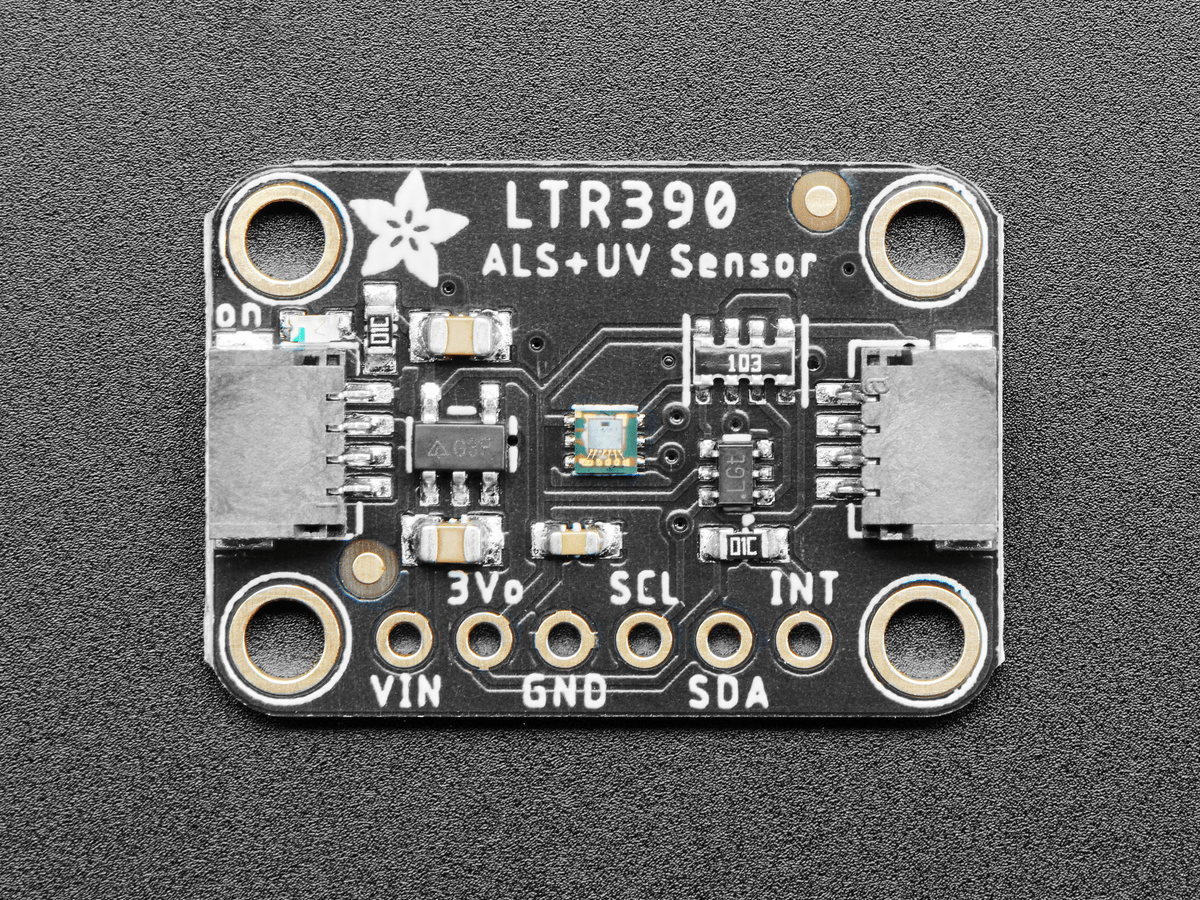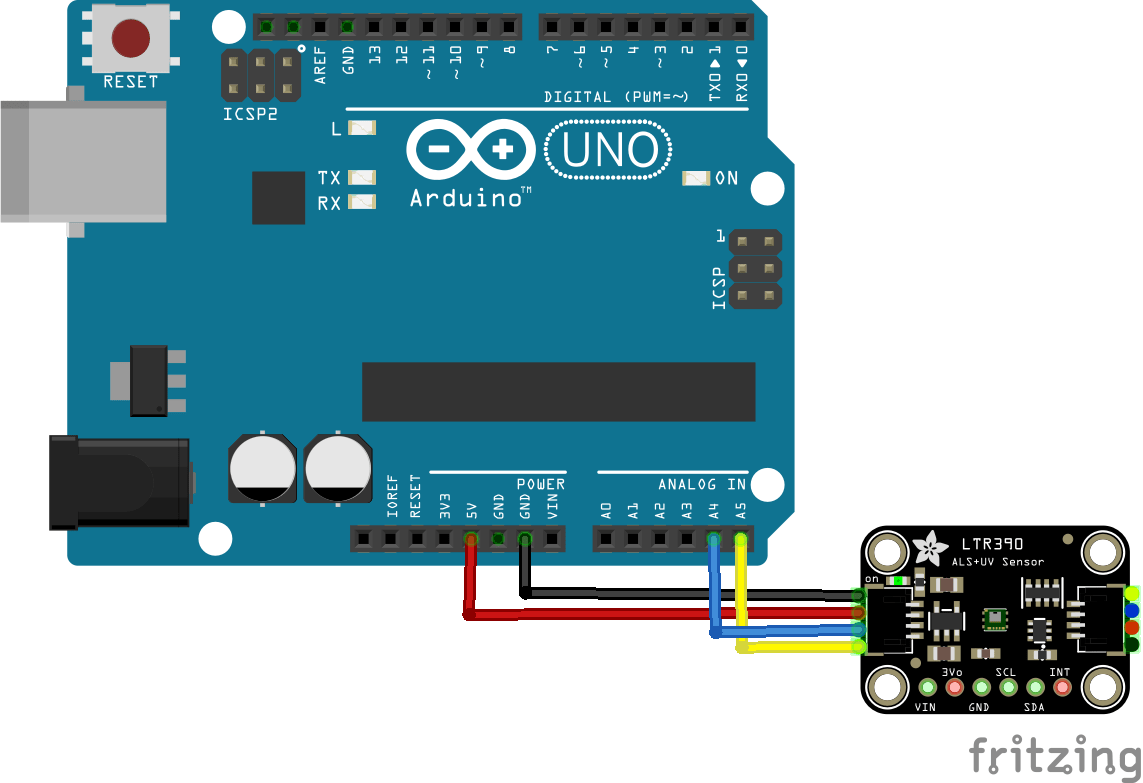In this example we connect a LTR390 UV Light Sensor from liteon to an Arduino Uno
First lets look at some information about the sensor from the manufacturer
This sensor converts light intensity to a digital output signal capable of direct I2C interface.
It provides a linear ALS response over a wide dynamic range, and is well suited to applications under high ambient brightness.
The sensor has a programmable interrupt with hysteresis to response to events and that removes the need to poll the sensor for a reading which improves system efficiency.
This CMOS design and factory-set one time trimming capability ensure minimal sensor-to-sensor variations forease of manufacturability to the end customers.
Features
I2C interface capable of Standard mode @100kHz or Fast mode @400kHz communication; 1.8V logic compatible
Ambient Light / Ultraviolet light(UVS)Technology in one ultra-small 2x2mm ChipLED package
Very low power consumption with sleep mode capability
Operating voltage ranges: 1.7V to 3.6V
Operating temperature ranges: -40 to +85 ºC
Built-in temperature compensation circuit
Programmable interrupt function for ALS , UVS with upper and lower thresholds
RoHS andHalogen free compliant
UVS/ALS Features
- 13 to 20 bits effective resolution
- Wide dynamic range of 1:18,000,000 with linear response
- Close to human eye spectral response
- Automatic rejection for 50Hz/60Hz lighting flicker
This is the sensor that I bought
Parts Required
Here are the parts I used
The sensor you can pick up in the $6 price range – you can connect to the sensor using a standard header the classic dupont style jumper wire.
I used a Qwiic cable – since a few sensors seem to use these but this is optional
| Name | Link |
| Arduino Uno | UNO R3 CH340G/ATmega328P, compatible for Arduino UNO |
| LTR390 | https://www.adafruit.com/product/4831 |
| Connecting wire | Free shipping Dupont line 120pcs 20cm male to male + male to female and female to female jumper wire |
| sensor shield | Expansion IO Board Sensor Shield |
Schematic/Connection
I used the Adafruit sensor and in this case used the Stemma connection
For the STEMMA QT cables, it uses the Qwiic convention:
Black for GND
Red for V+
Blue for SDA
Yellow for SCL
So color coded for ease of use
Code Example
This example uses a couple of libraries, both of which can be installed using the library manager
You need the Adafruit library for the https://github.com/adafruit/Adafruit_LTR390
You also need an I2C support library from the same folks for the library above to work and that is available from – https://github.com/adafruit/Adafruit_BusIO
This is the simple test example
[codesyntax lang=”cpp”]
/***************************************************
This is an example for the LTR390 UV Sensor
Designed specifically to work with the LTR390 UV sensor from Adafruit
----> https://www.adafruit.com
These sensors use I2C to communicate, 2 pins are required to
interface
****************************************************/
#include "Adafruit_LTR390.h"
Adafruit_LTR390 ltr = Adafruit_LTR390();
void setup() {
Serial.begin(115200);
Serial.println("Adafruit LTR-390 test");
if ( ! ltr.begin() ) {
Serial.println("Couldn't find LTR sensor!");
while (1) delay(10);
}
Serial.println("Found LTR sensor!");
ltr.setMode(LTR390_MODE_UVS);
if (ltr.getMode() == LTR390_MODE_ALS) {
Serial.println("In ALS mode");
} else {
Serial.println("In UVS mode");
}
ltr.setGain(LTR390_GAIN_3);
Serial.print("Gain : ");
switch (ltr.getGain()) {
case LTR390_GAIN_1: Serial.println(1); break;
case LTR390_GAIN_3: Serial.println(3); break;
case LTR390_GAIN_6: Serial.println(6); break;
case LTR390_GAIN_9: Serial.println(9); break;
case LTR390_GAIN_18: Serial.println(18); break;
}
ltr.setResolution(LTR390_RESOLUTION_16BIT);
Serial.print("Resolution : ");
switch (ltr.getResolution()) {
case LTR390_RESOLUTION_13BIT: Serial.println(13); break;
case LTR390_RESOLUTION_16BIT: Serial.println(16); break;
case LTR390_RESOLUTION_17BIT: Serial.println(17); break;
case LTR390_RESOLUTION_18BIT: Serial.println(18); break;
case LTR390_RESOLUTION_19BIT: Serial.println(19); break;
case LTR390_RESOLUTION_20BIT: Serial.println(20); break;
}
ltr.setThresholds(100, 1000);
ltr.configInterrupt(true, LTR390_MODE_UVS);
}
void loop() {
if (ltr.newDataAvailable()) {
Serial.print("UV data: ");
Serial.print(ltr.readUVS());
}
delay(100);
}
[/codesyntax]
Output
Here is what I saw in Serial monitor
Adafruit LTR-390 test
Found LTR sensor!
In UVS mode
Gain : 3
Resolution : 16
UV data: 0
UV data: 0
UV data: 0
UV data: 0