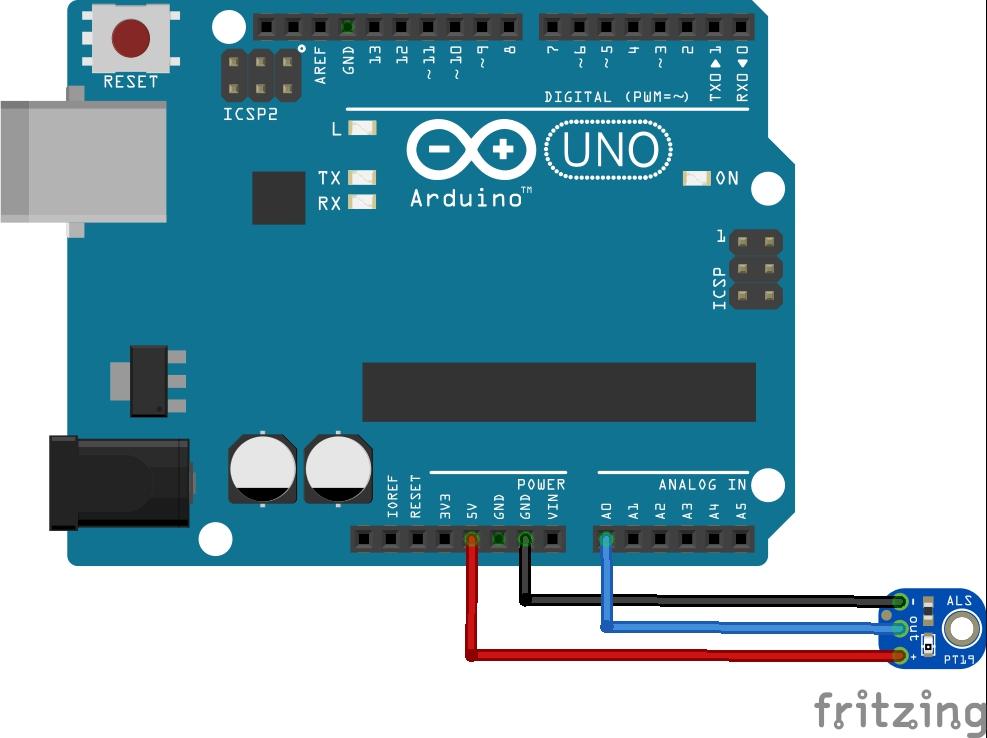In this example we connect a ALS-PT19 ambient light sensor to an Arduino Uno. This is the sensor I used for this.

First lets look at some information about the sensor
Description
The ALS-PT19-315C/L177/TR8 is a low cost ambient light sensor, consisting of phototransistor in miniature SMD. EVERLIGHT ALS series product are a good effective solution to the power saving of display backlighting of mobile appliances, such as the mobile phones, NB and PDAs. Due to the high rejection ratio of infrared radiation, the spectral response of the ambient light sensor is close to that of human eyes
Features
Close responsively to the human eye spectrum
Light to Current, analog output
Good output linearity across wide illumination range
Low sensitivity variation across various light sources
Guaranteed temperature performance, -40oC to 85oC
Wide supply voltage range, 2.5V to 5.5V
Applications
Detection of ambient light to control display backlighting
Mobile devices – mobile phones, PDAs
Computing device – TFT LCD monitor for Notebook computer
Consumer device – TFT LCD TV, plasma TV, video camera, digital camera, toys
Automatic residential and commercial management
Automatic contrast enhancement for electronic signboard
Ambient light monitoring device for daylight and artificial light
– Street light, CCD/CCTV
Parts Required
| Name | Link |
| Arduino Uno | UNO R3 CH340G/ATmega328P, compatible for Arduino UNO |
| ALS-PT19 | ALS-PT19 Analog Light Sensor Breakout Module |
| Connecting wire | Free shipping Dupont line 120pcs 20cm male to male + male to female and female to female jumper wire |
| sensor shield | Expansion IO Board Sensor Shield |
Schematic/Connection
An easy sensor to connect, I connected the out to A0
Code Example
No libraries required, a very simple example which will output the analog value to the serial.
You would need to take an action based on the value you read in, for example when the value is low switch a light on
[codesyntax lang=”cpp”]
void setup()
{
// initialize serial communication at 9600 bits per second:
Serial.begin(9600);
}
void loop()
{
// read the input on analog pin 0:
int sensorValue = analogRead(A0);
// print out the value you read:
Serial.println(sensorValue);
delay(500); // delay in between reads for stability
}
[/codesyntax]
Output
Here is what I saw in the serial monitor window
38
34
15
7
8
7
9
9
963
961
961
Links
http://www.everlight.com/file/ProductFile/201407061531031645.pdf