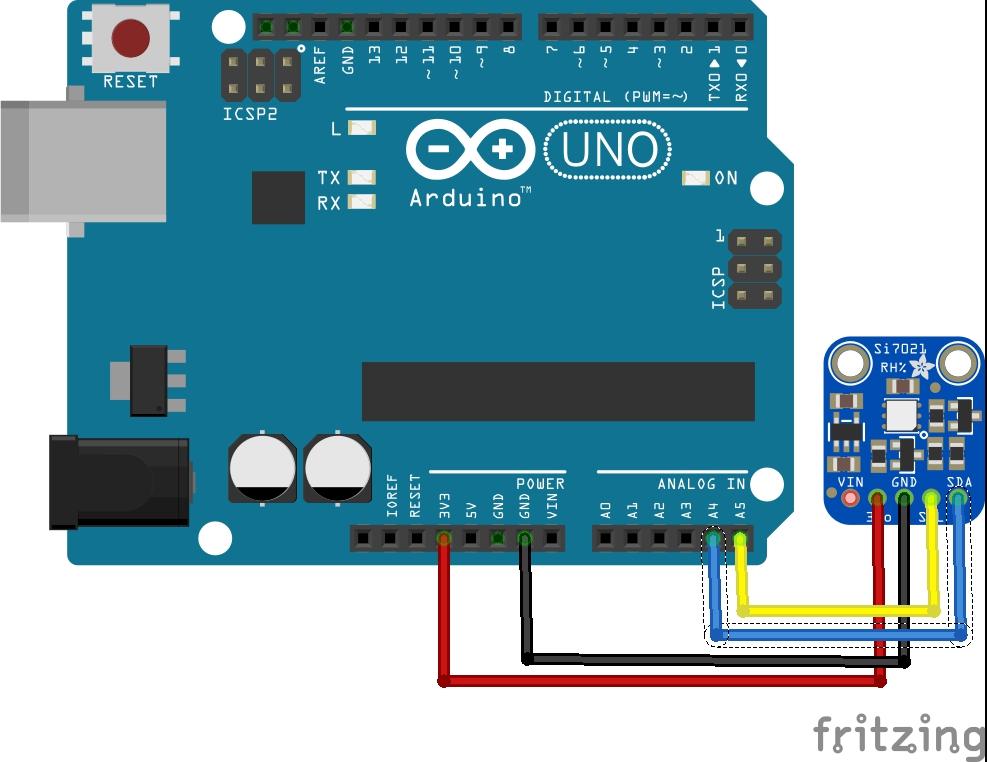The Si7021 I2C Humidity and Temperature Sensor is a monolithic CMOS IC integrating humidity and temperature sensor elements, an analog-to-digital converter, signal processing, calibration data, and an I2C Interface. The patented use of industry-standard, low-K polymeric dielectrics for sensing humidity enables the construction of low-power, monolithic CMOS Sensor ICs with low drift and hysteresis, and excellent long term stability, it would be a great sensor to have on the roller. It would be able to measure everything before I go out for a ride around town.
|
Features
|
Connection
Must use 3v3 for Vin
| Arduino Pins | Module Pins |
| 3v3 | Vin |
| Gnd | Gnd |
| SDA | SDA |
| SCL | SCL |
Code
[codesyntax lang=”cpp”]
#include <Wire.h>
const int ADDR =0x40;
int X0,X1,Y0,Y1,Y2,Y3;
double X,Y,X_out,Y_out1,Y_out2;
void setup()
{
Serial.begin(9600);
Wire.begin();
delay(100);
Wire.beginTransmission(ADDR);
Wire.endTransmission();
}
void loop()
{
/**Send command of initiating temperature measurement**/
Wire.beginTransmission(ADDR);
Wire.write(0xE3);
Wire.endTransmission();
Serial.print("Temp");
Serial.print("\t");
Serial.println("Humidity");
/**Read data of temperature**/
Wire.requestFrom(ADDR,2);
if(Wire.available()<=2);
{
X0 = Wire.read();
X1 = Wire.read();
X0 = X0<<8;
X_out = X0+X1;
}
/**Calculate and display temperature**/
X=(175.72*X_out)/65536;
X=X-46.85;
Serial.print(X);
Serial.print("C");
Serial.print("\t");
/**Send command of initiating relative humidity measurement**/
Wire.beginTransmission(ADDR);
Wire.write(0xE5);
Wire.endTransmission();
/**Read data of relative humidity**/
Wire.requestFrom(ADDR,2);
if(Wire.available()<=2);
{
Y0 = Wire.read();
Y2=Y0/100;
Y0=Y0%100;
Y1 = Wire.read();
Y_out1 = Y2*25600;
Y_out2 = Y0*256+Y1;
}
/**Calculate and display relative humidity**/
Y_out1 = (125*Y_out1)/65536;
Y_out2 = (125*Y_out2)/65536;
Y = Y_out1+Y_out2;
Y=Y-6;
Serial.print(Y);
Serial.println("%");
delay(300);
Serial.println();
delay(1000);
}
[/codesyntax]
Output
Open the serial monitor, you should see something like this
Temp Humidity
23.12C 52.83%
Temp Humidity
24.04C 53.13%
Temp Humidity
26.28C 53.83%
Temp Humidity
27.42C 54.57%
Temp Humidity
28.27C 55.32%
Temp Humidity
27.94C 56.11%
Links
Humidity Temperature Sensor Breakout Barometric Pressure SI7021 for Arduino GY-21