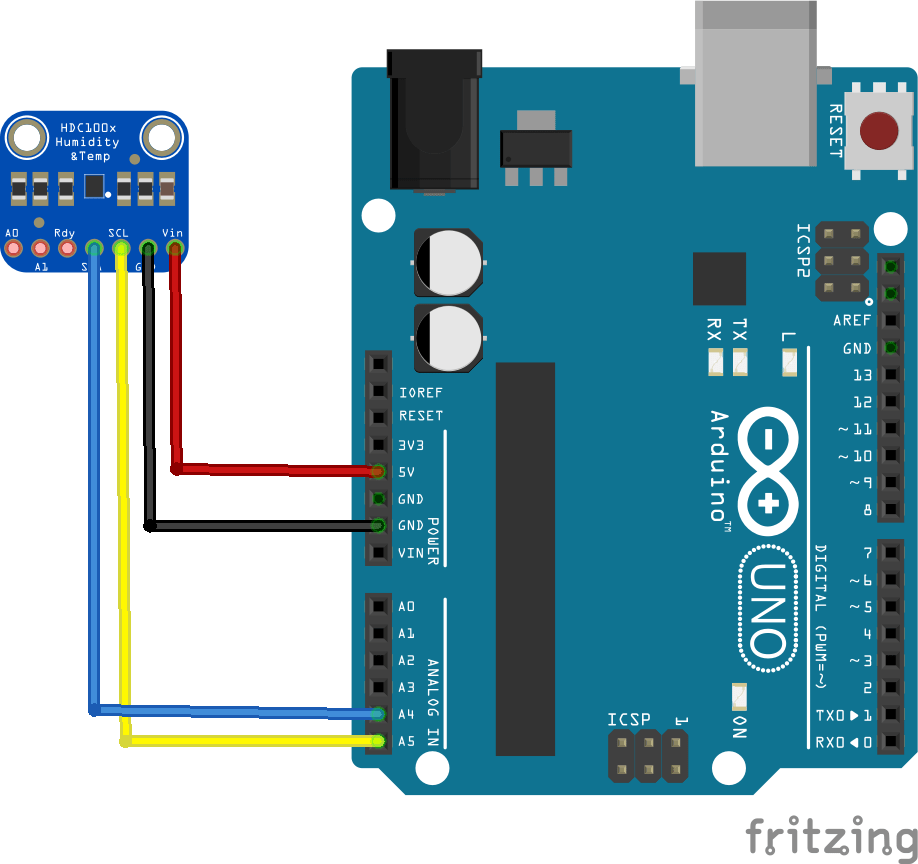2.1K
In a previous example we took a look at the HDC1008 – http://www.arduinolearning.com/code/hdc1008-sensor-example.php
This example used a library from Adafruit but we wanted to show you how to do the same thing with no libraries., here is a reminder of how to connect the HDC1008 to your Arduino
Layout
Code
[codesyntax lang=”python”]
#include<Wire.h>
// HDC1008 I2C address is 0x40(64)
#define hdcAddr 0x40
void setup()
{
Wire.begin();
Serial.begin(9600);
// Starts I2C communication
Wire.beginTransmission(hdcAddr);
// Select configuration register
Wire.write(0x02);
// Temperature, humidity enabled, resolultion = 14-bits, heater on
Wire.write(0x30);
// Stop I2C Transmission
Wire.endTransmission();
delay(300);
}
void loop()
{
unsigned int data[2];
Wire.beginTransmission(hdcAddr);
// Send temp measurement command
Wire.write(0x00);
Wire.endTransmission();
delay(500);
// Request 2 bytes of data
Wire.requestFrom(hdcAddr, 2);
// Read 2 bytes of data for temperature
if (Wire.available() == 2)
{
data[0] = Wire.read();
data[1] = Wire.read();
}
int temp = (data[0] * 256) + data[1];
float celsTemp = (temp / 65536.0) * 165.0 - 40;
float fahrTemp = celsTemp * 1.8 + 32;
Wire.beginTransmission(hdcAddr);
// Send humidity measurement command
Wire.write(0x01);
Wire.endTransmission();
delay(500);
// Request 2 bytes of data
Wire.requestFrom(hdcAddr, 2);
// Read 2 bytes of data to get humidity
if (Wire.available() == 2)
{
data[0] = Wire.read();
data[1] = Wire.read();
}
// Convert the data
float humidity = (data[0] * 256) + data[1];
humidity = (humidity / 65536.0) * 100.0;
Serial.print("Humidity : ");
Serial.print(humidity);
Serial.println(" %RH");
Serial.print("Celsius : ");
Serial.print(celsTemp);
Serial.println(" C");
Serial.print("Fahrenheit : ");
Serial.print(fahrTemp);
Serial.println(" F");
delay(500);
}
[/codesyntax]
Links
HDC1008 Temperature Humidity Sensor Breakout Board for Arduino