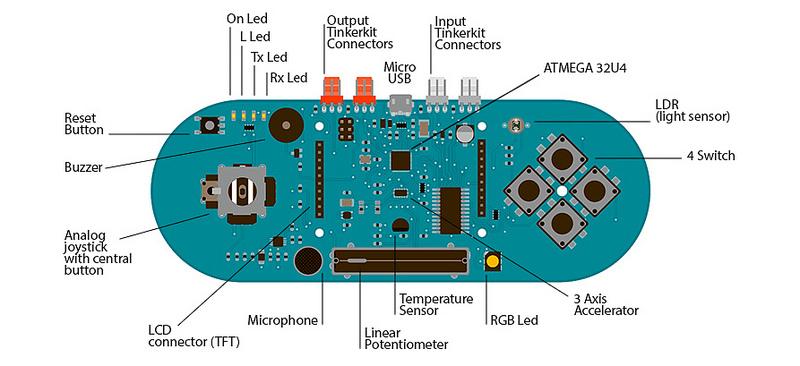2.9K
In this example we use an Arduino Esplora nad use the on board micropone and RGB led and create a sound level project, if the sound level is an acceptable level then the RGB led will be green, if the value exceeds this level we will change the RGB led to red.
Code
This example uses some of the built in esplora functions, namely the readMicrophone and writeRGB ones
[codesyntax lang=”cpp”]
#include <Esplora.h>
void setup()
{
Serial.begin(9600);
}
void loop()
{
int value = Esplora.readMicrophone();
Esplora.writeRGB(0, 0, 0);
Serial.println(value);
if(value < 100)
{
Esplora.writeRGB(0, 255, 0);
delay(100);
}
else
{
Esplora.writeRGB(255, 0, 0);
delay(100);
}
delay(100);
}
[/codesyntax]