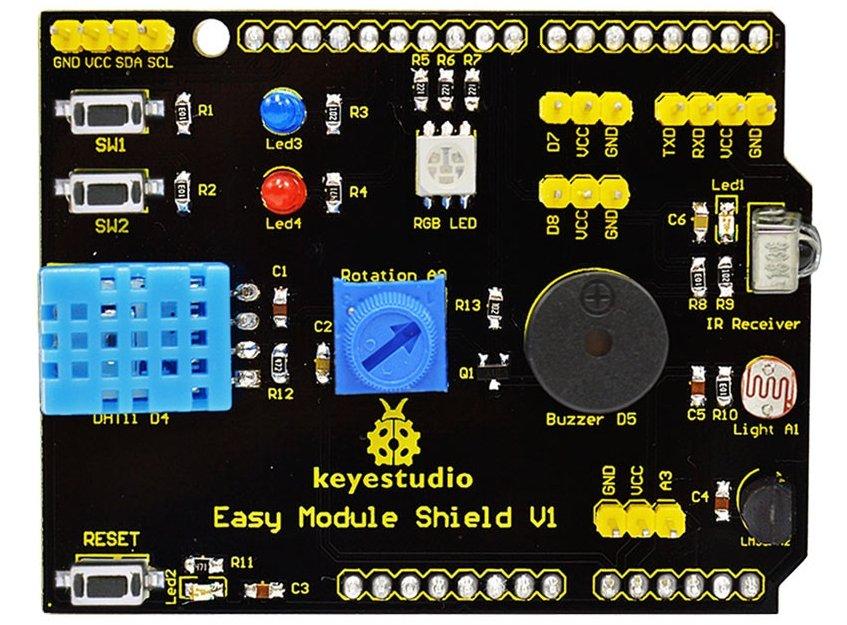I spotted a couple of new shields when I was browsing some online shopping sites, so I though I would take a look at these. Initial impressions suggest these would be ideal for beginners.
Shield 1
This shield integrate various module functions and you can directly program to complete the experiment without welding and cables.
This shield can be fully compatible with the Arduino UNO R3 and it will never short circuit with the Arduino UNO USB interface, so this shield is very safe.
Details
Model: Easy Module shield V1
You can see from the image below that tehre are many features, none of tehse are overly difficult to work with the LEDs connect to 2 digital pins, the potentiometer and ldr are connected to analog pins and so on
Board Features
The board has various features, these make it ideal for beginners who just want to plug in a shield and start coming up with various simple examples rather than dealing with cables, sensors and breadboards
1、Two channels key module
2、Two channels LED module
3、Full color LED module
4、Infrared receiving module
5、Luminance sensor module
6、LM35D temperature sensor module
7、Passive buzzer module
8、Rotate potentiometer module
9、DHT11 temperature and humidity sensor module
10、One I2C interface (A4 SDA, A5 SCL)
11、One TTL serial port
12、Two-way digital port (D7、D8)
13、Two channels analog ports (A3)
14、Reset button
Code
This example will show a basic usage of the LDR and pot
[codesyntax lang=”cpp”]
#define vrPin A0
#define ldrPin A1
void setup()
{
// initialize serial communication at 9600 bits per second:
Serial.begin(9600);
}
void loop()
{
// read the variable resistor on analog pin 0:
float vrValue = analogRead(vrPin);
float ldrValue = analogRead(ldrPin);
// Convert the analog reading to a voltage
float vrVoltage = vrValue * (5.0 / 1023.0);
float ldrVoltage = ldrValue * (5.0 / 1023.0);
// print out the Variable resistor value you read:
Serial.print("Variable resistor : ");
Serial.println(vrVoltage);
Serial.print("LDR value : ");
Serial.println(ldrVoltage);
delay(1000);
}
[/codesyntax]
Testing
Open the serial monitor and adjust the pot and cover the LDR
Variable resistor : 0.57
LDR value : 4.35
Variable resistor : 0.57
LDR value : 4.05
Variable resistor : 2.10
LDR value : 4.34
Variable resistor : 1.72
LDR value : 3.29
Variable resistor : 1.72
LDR value : 2.89
Variable resistor : 1.54
LDR value : 1.60
Variable resistor : 0.78
LDR value : 4.33
Links
The shield comes in at about $8 which considering it has various parts such as a DHT11, LDR, LM35 and an RGB LED seems to be good value
keyestudio Multi-purpose Shield V1 for arduino starter