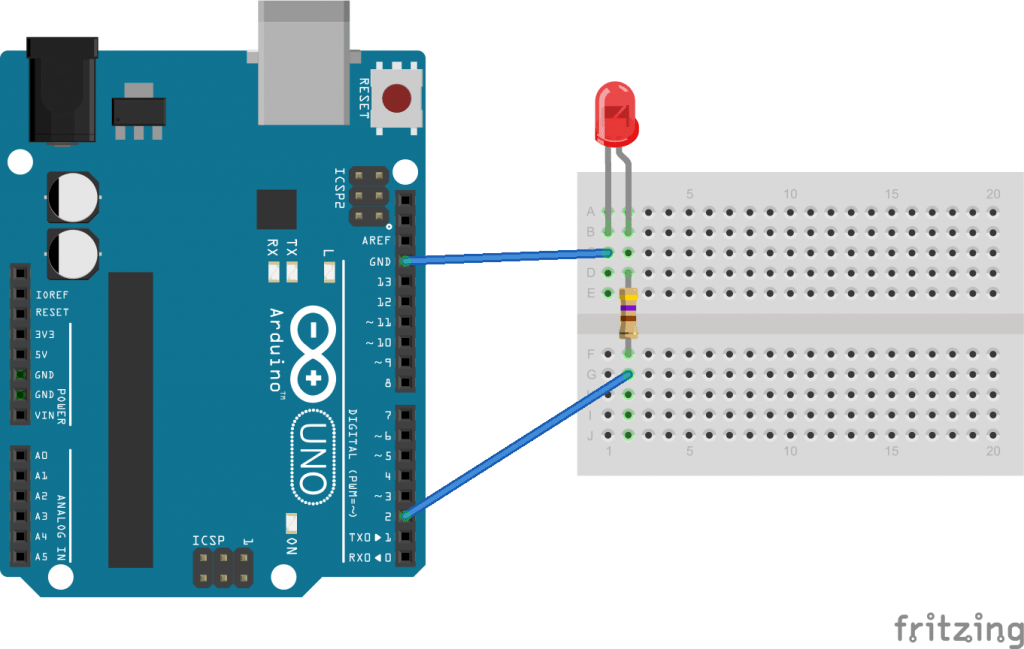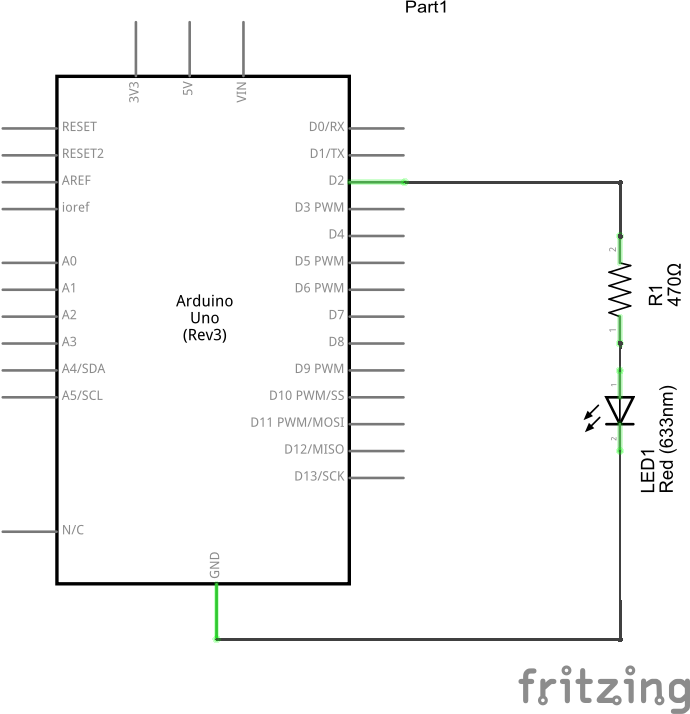The ability to flash an LED is the most basic ‘hello world’ type of program you can write and run on your arduino.
Most Arduino’s have an LED attached to D13, rather than take the easy option we will attach an LED externally to the Arduino, if you wish to flash the LED on the board skip to the code and then change the led value as explained at the end of the article
Parts List
Here are the parts you will require
1 Arduino UNO or equivalent
1 LED
1 470 ohm resistor
1 Breadboard to build the circuit
Wires to connect the LED resistor to the Arduino
Here is what you will build, watch the polarity of the LED, the image below shows how to tell the positive (anode) and negative (cathode) apart.
As you can see the cathode is connected to the GND on the Arduino.
Schematic
Here is the schematic, fairly straightforward
We will toggle the appropriate Arduino output pin high to switch the LED on, to switch it off we will toggle the output low.
Code
Here is the code, we have ‘over commented’ so you can see what is going on here
int ledPin = 2; // we will use this variable later
// The setup() method runs once at startup
void setup()
{
pinMode(ledPin, OUTPUT); // Set pin as OUTPUT
}
// the loop() method repeats indefinitely
void loop()
{
digitalWrite(ledPin, HIGH); //switch LED on – high
delay(1000); //delay for 100 ms
digitalWrite(ledPin, LOW); //switch LED off – low
delay(1000); //delay for 100 ms
}
Incidentally if you wish to switch the LED on the board on and off change int ledPin value to 13